 While I usually stick with standard memorization approaches, I also appreciate a good offbeat method of memorizing. Here are some of the more unusual ones that I've found.
While I usually stick with standard memorization approaches, I also appreciate a good offbeat method of memorizing. Here are some of the more unusual ones that I've found.
Our first approach isn't that unusual. It's very similar to the Fill In The Blanks mode of recalling pieces in Verbatim, where text is hidden and you try and recall it. The software is an iPhone App called iByMemory (iTunes Link). Once you select to hide the text, you can have the app adjust how much of the text is hidden. One especially nice thing about this software is the ability to store your works in folders, so you can keep, say, speeches in a different area than poems.
You've probably used the first letters of things to help memorize them, such as Every Good Boy Does Fine for the colors of the treble clef stave (E, G, B, D, F) or Please Excuse My Dear Aunt Sally for the mathematical order of operations (Parentheses, Exponents, Multiplication, Division, Addition, Subtraction). However, sometimes there's a list you want to memorize that doesn't have such a convenient ready-made mnemonic.
That's where JogLab comes in. It's a free site that helps you develop a mnemonic for just about anything. For example, what if you wanted to memorize all the countries that border Afghanistan? Here's how you would do it with JogLab:
If it's the definition of bigger words that's giving you trouble, you can instead turn to Mnemonic Dictionary. Just as with any other dictionary, it gives the standard definition of words. However, Mnemonic Dictionary goes a step beyond by letting users add mnemonics to help remember the definitions, too! For example, at this writing, the mnemonics provided for the word glutton are: “He is such a GLUTTON and eats so much that the BUTTONS on his shirt begin to pop out!”, “GLU+TON ... tons of glue is sticking to his stomach and so he looks like GLUTTON.”, “glut in lots of mutton!”, and “A person who eats too much of mutton”. This is especially handy when learning new vocabulary words.
Speaking of vocabulary, how about an offbeat method for learning words in other languages? Over at Lyrics Training, you can improve your ability to speak English, Spanish, French, Italian, German and Dutch by watching music videos in other languages, and then figuring out their lyrics! All the music videos are arranged by language and skill level (easy, medium, or hard). Once you've chosen a level and a language, you choose a particular video (if you've chosen Spanish and Easy, for example, you might choose the video for El Amor Después Del Amor). For any video itself, you can choose the Beginner level (with 1/4 of the words blanked out), the Intermediate level (with 1/2 the words blanked out), or the Expert level (where you must fill in all of the words). The videos even start and stop as needed, so that your typing and the video don't get out of sync!
The final offbeat approach for today involves flashcards. I've certainly covered flashcards before, so how do you make them offbeat? Popling found a way! Popling is a free internet site that works with either your Firefox browser or with a free desktop application for Windows or OS X that quizzes you while you're working in other programs! As you work in another program, Popling will occasionally notify you that it is time to be quizzed on one of your flashcards.
This is quite nice, as you don't have to have a focused flashcard session, as you do in other programs. To get a better idea of how this works, check out the demo video:
Do you have any offbeat memorization methods you'd like to share? I'd love to hear about them!




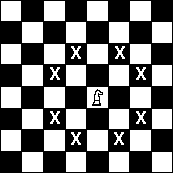



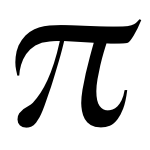 5 years ago today,
5 years ago today,  It's time to get back to basics! I've included an
It's time to get back to basics! I've included an  Do you want some March snippets? If so, here they are!
Do you want some March snippets? If so, here they are! It's time to cheat at poker!
It's time to cheat at poker!

