 Did the title grab your attention? Surely, with something as complex as computing, you would need computers to learn about them, wouldn't you?!?
Did the title grab your attention? Surely, with something as complex as computing, you would need computers to learn about them, wouldn't you?!?
When you consider that computers are machines that make offline tasks faster, more efficient and allow for greater capacity, it's not difficult to realize that you can learn about computing concepts without the machine. More importantly, taking away the computer as a psychological obstacle helps internalize the concepts.
Let's start with the binary system. I can start to explain that it's a counting system that uses only 1s and 0s, but it can quickly get confusing. Thanks to a program called Computer Science Unplugged, kids get to learn about the binary system by becoming the bits themselves:
Besides this video, they also offer full notes on the binary system. You can also find their videos about sorting networks (notes available here) and error detection (notes available here). As a matter of fact, the way error detection is taught, it seems like a gigantic feat of memory! Once you read the notes, you'll find it's surprisingly simple. These aren't the only activities, either. Check out the complete activities list here.
One of the computing concepts not covered in the activities list is artificial intelligence (although they do touch on the Turing Test). Would you believe it is possible to build an opponent intelligent enough to not only play a game, but to improve its play as it goes, and without using a single electric component? Back in the March 1962 issue of Scientific American (reprinted and updated in The Colossal Book of Mathematics), Martin Gardner introduced his reader to the game Hexapawn, and taught his readers how to build just such an opponent that improves its play out of common household items.
The process to build this opponent has been posted online as McMatch. There is a sight error on this page, as the article suggests using beads or candies of the same colors as the arrows in the diagrams, yet in both the included Word document and PDF, different styles of arrows are used instead of different colors. However, this is easily fixed.
Once you've constructed your Hexapawn opponent, it's time to start playing against it. As white, you always go first. For the computer's first move, you pick up the matchbox that depicts the board as it now stands, shake it up, and remove a random candy/bead from the matchbox. You make the move for your opponent that is depicted on the box which corresponds to the chosen candy, and set the candy on top of the matchbox. You keep playing until one player's pawn has either reached their opponent's side of the board, or neither player can move. The game will always end after six moves.
So, how is this a learning opponent? If your matchbox opponent wins, all the beads on top of a matchbox go back in their original matchboxes. If you win, the beads are permanently removed from the matchbox. If you play this game repeatedly, which is easy due to the short games, you'll quickly notice that your matchbox opponent plays better and better until it is unbeatable! Of course, that might make you wonder what would happen if you built two sets of match boxes and played them against each other. Another interesting idea for Hexapawn might be to employ it in a Turing Test.
The earlier mention of binary numbers brings to mind methods of memorizing long binary sequences. With this method, you could have someone toss out a bunch of coins with varying amounts of heads and tails showing, arrange them in a line, and quickly memorize them, turn your back and recall the order! 16 coins would only require you to remember four letters. Perhaps you could memorize the order, turn your back, have someone flip some of the coins, and state which coins were flipped.
Another, more subtle use for memorizing binary numbers would be the games described in Jeremiah Farrell's article, Magic Word Dice (PDF). Try the simpler HOT-PAD variation first, and then, if you like, work slowly up to the SALT-MINE version, although you should probably use the improved board (PDF). Routines like this can definitely give the impression that you have a mind like a computer!
Since the concepts behind computers are so simple, you can make them out of a surprising array of things, such as Tinkertoys, K'Nex, or even marbles and wood!
If you can understand the ideas, you can begin to see possibilities you hadn't before. This is why Ada Lovelace, despite dying in 1852, could see the possibilities of programming machines, and even using numbers to program and automate graphics and music!
If you enjoyed this article, I suggest working through the exercises. You can learn more not only at the sites above, but also at Computer Science for Fun and Plus Magazine.


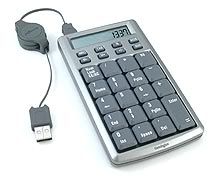 I've recently found two math blogs which share my conviction that math, with the right perspective, can be fun and filled with beauty and surprise.
I've recently found two math blogs which share my conviction that math, with the right perspective, can be fun and filled with beauty and surprise.
 Sometimes the snippets just builld up so fast, you have to post two in one month! That being the case, each of the following snippets will be two-for-one, as well.
Sometimes the snippets just builld up so fast, you have to post two in one month! That being the case, each of the following snippets will be two-for-one, as well. One internet meme that seems to have taken off is quizzes where you have to name as many of something as you can in a certain amount of time (found on
One internet meme that seems to have taken off is quizzes where you have to name as many of something as you can in a certain amount of time (found on  icon)
icon) ), and the full list will be restored.
), and the full list will be restored.

