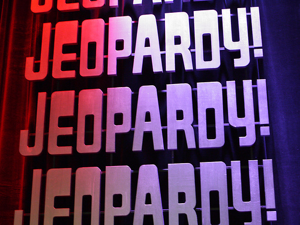 Learning new things can often seem overwhelming. Sometimes, it's nice to just learn new things in smaller, bite-size pieces, so that will be the focus of today's post.
Learning new things can often seem overwhelming. Sometimes, it's nice to just learn new things in smaller, bite-size pieces, so that will be the focus of today's post.
• mental_floss blogs - mental_floss has been a long-time Grey Matters favorite, and it's a daily stop for me. The combination of articles, links, puzzles, and trivia makes this worth your while. Their magazine, available both in print and in a digital edition, is just as fun!
• mental_floss tumblr blog - Believe it or not, mental_floss is available in an even more bite-size edition than the regular blog, thanks to tumblr! Some are simple factoids, and others are short articles from past editions of the magazine.
• Futility Closet - This is a simple, no-frills blog with interesting daily tidbits, mostly about somewhat geeky subjects, but general trivia can also often be found there. The nice thing about this blog is that the subject headings are so well defined, you can easily focus a specific favorite topic, such as crime, oddities, or science and math.
• Now I Know - This comes as a free daily e-mail where you learn one new thing each day. There are also complete archives available, so you can get an idea of what to expect in your inbox. Most of the items are about odder moments in history, but that's not a hard and fast rule.
• Associated Press' This Day in History Videos - Speaking of history, why not take it one day at a time? The Associated Press (AP) has videos posted about what happened on any given day in history. You can search for a particular date or browse the playlists.
Since we're talking about sources for bite-sized trivia and fun facts, what better place to look than Twitter, where you're limited to just 140 characters per post? Here are a few great trivia Twitter accounts you may want to follow:
• @Funfacts
• @OMGFacts
• @TrivialFacts
• @factsandtrivia
These Twitter accounts are also good starting points. Check out their followers, and the accounts they follow, for more great sources of trivia.
What are your favorite sources of quick trivia and fun facts?


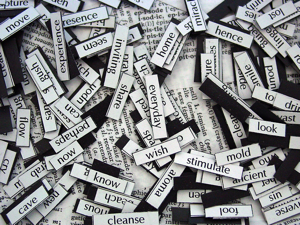 I
I 
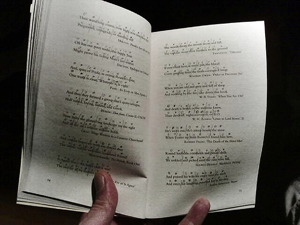 It was just back in September when
It was just back in September when 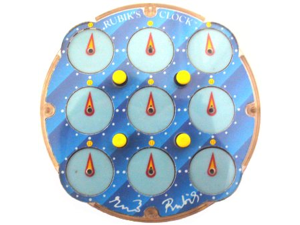 Rubik's Clock is a two-sided puzzle featuring 18 clocks, with 9 clocks on each side. The challenge is to set all the clocks so that the hand in each of the clocks points to 12. What makes it challenging is that you can only set the 4 corner clocks directly, with 4 buttons in the face of the puzzle that affect which of the other clocks are affected by the turning of the corner clocks.
Rubik's Clock is a two-sided puzzle featuring 18 clocks, with 9 clocks on each side. The challenge is to set all the clocks so that the hand in each of the clocks points to 12. What makes it challenging is that you can only set the 4 corner clocks directly, with 4 buttons in the face of the puzzle that affect which of the other clocks are affected by the turning of the corner clocks.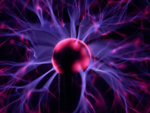 Since the
Since the 
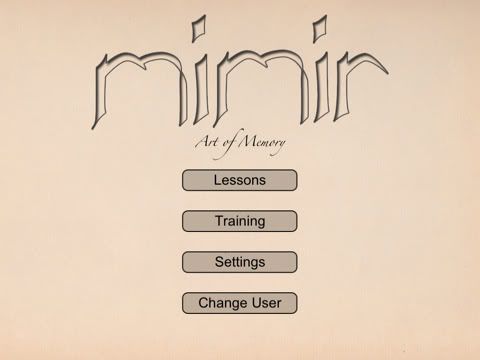
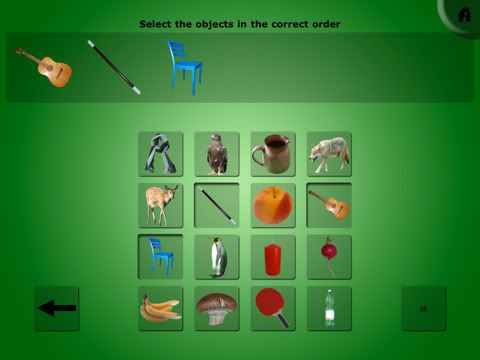

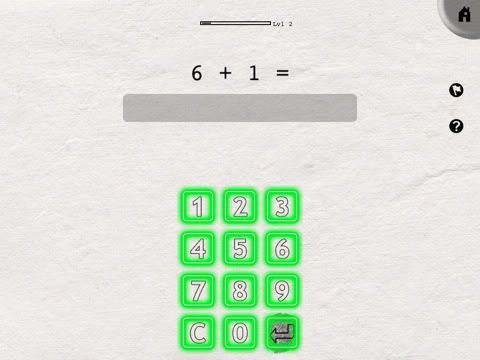
 How would you like to be able to know the date for any day in 2011? Here's how to do it!
How would you like to be able to know the date for any day in 2011? Here's how to do it! Here's the surprise I promised in my previous post - a completely new 2011 design for Grey Matters! This new design has been created largely to work with the growing number of touch-based mobile devices used to access the web.
Here's the surprise I promised in my previous post - a completely new 2011 design for Grey Matters! This new design has been created largely to work with the growing number of touch-based mobile devices used to access the web.

