 On this site, I've shown you how to use math to do unusual things like determining the day of the week for any date or determining someone's age.
On this site, I've shown you how to use math to do unusual things like determining the day of the week for any date or determining someone's age.
Those wizards at Google Labs, however, have figured how to use math for one of the most unusual purposes ever - keeping you from embarassing yourself!
This past Monday, Google announced a new feature for Gmail, called Mail Goggles. If you've ever sent an e-mail late at night, especially when you're not completely yourself, you'll appreciate this new feature.
Mail Goggles, when activated, checks to see if you're trying to mail during times when you're traditionally week, with the default being between 10 PM and 4 AM on Friday and Saturday, and if it is, it brings up a window that asks you to solve 5 arithmetic problems in under a minute, like this:
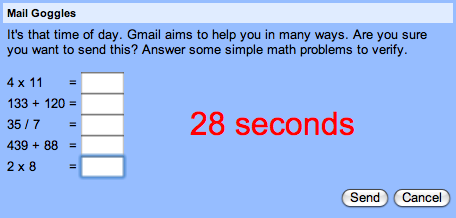
If you don't solve them all correctly in under 1 minute, the mail isn't sent, and is instead held in your draft box.
If you already have a GMail account, it's easy to set up. You simply click on Settings, and then click on the Labs tab. Scroll down to where it says Mail Goggles, click the Enable button, and then scroll down and click the Save Changes button.
Once that's done, you can go back to the General tab, and you'll see an Email Googles preferences are there, which looks like this:
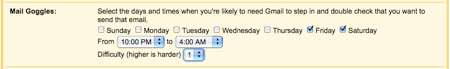
From here, you can set on which days and which hours you want the Email Goggles to work, as well as the difficulty of the math problems you're given. The difficulty ranges from 1 to 5, with 1 being the easiest level, and 5 being the hardest. The blue window pictured above features level 5 math problems, to give you an idea of what you'd be up against. Click the Save Changes button if you made any changes, and you're all set.
That's all there is to Google's Email Goggles (easier to write than it is to say)! Of course, if you're a regular Grey Matters reader, and you've been practicing any of the feats on here, I suggest using the 5 settings, as you're probably sharp even when you're not at your best.




No Response to "Goggles From Google"
Post a Comment