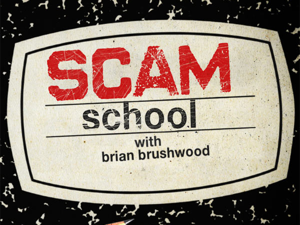 This week's Scam School episode uses an iPhone, and it reminded me that quite a few episodes have focused on scams that either take advantage of iOS devices (iPad/iPhone/iPod Touch), or possibly could use these features.
This week's Scam School episode uses an iPhone, and it reminded me that quite a few episodes have focused on scams that either take advantage of iOS devices (iPad/iPhone/iPod Touch), or possibly could use these features.
I'll apologize to Android users right now, as this post will specifically focus on the iOS platform.
For starters, here's this week's episode:
Update: The required graphics for this routine have now been posted on Revision3's website here (scroll down to find them).
Once you've watched the episode, your first question will probably concern how to obtain the graphics. I couldn't find an official source, so I did the next best thing. I did some screengrabs from the HD version of the podcast:
• First Screen
• Second Screen
• Folded Card
• Blank
The iPhone's/iPod Touch's photo app, along with the built-in camera, was also featured in episode 180, in the teleportation scam. From what I've seen in in iOS-based magic, the photo app seems to be the focus of many original tricks.
Not long ago, episode 186 featured a probability scam in which Brian used the Wolfram|Alpha iOS app. This one is somewhat flexible, as you could also use your system's calculator along with online access to a search engine.
Speaking of images and search engines, the Mind Control Scam from back in episode 28 takes advantage of the iOS YouTube app, in conjunction with a search engine. It actually works better on a mobile device than it does on a desktop or laptop, as the standard YouTube layout can accidentally divulge an important part of the secret.
Getting back to the calculator app, it's probably the most used of the built-in iOS apps by Scam School. There was the Fibonacci addition trick (episode 170), episode 153's calculator trick, and the original Pi Day Magic Trick back in episode 112!
Of course, there's no need to limit scams to use of built-in apps on iOS. Many apps have been developed relating to Scam School episodes. Back in episode 164, they even released a custom app to help you practice the 2nd Pi Day Magic Trick!
Other have developed iOS apps that, by either luck or design, happen to work well with various Scam School episodes. Episode 159, Petals Around The Rose, works well with just about any dice-rolling app. My personal preference is for the 3D Dice app, but many others will work for this scam. Similarly, numerous tic-tac-toe apps could be used for episode 119's Tic-Tac-Toe prediction.
The Three Houses App allows you to try out the basic version of episode 155's scam, but you'll still need the all-important extra prop for the punch in that episode. The 4-coin puzzle from the 2nd episode was also developed into its own app. If you're having trouble believing or understanding the Monty Hall paradox from the 108th episode, you can try it for yourself with Monty Doors or the Monty Hall Paradox app.
Of course, the Nim-related apps are plentiful. If you liked episode 116's Nim With Nothing, but prefer to use props, you can do the calendar version with the Date Game app, or the 100 version with Race to 100 app, or the TenSteps app (HD version here), whose interface makes it seem more like a true game.
Regular single-pile Nim, as taught in the 8th episode, is really only found in Game 1 of Dual Matches, while multi-pile Nim from the 37th episode seems to be much more popular with developers. Besides being available in Game 2 of Dual Matches, there's My Quick Game (Lite version), Mind Nimmer, 12 coins, as well as the creatively-themed Cannibal Muffin and Mystic Pyramid apps.
If nothing else, you can at least practice what you learn from Scam School while you're on the go!
0
Scam School and iOS
Published on Thursday, December 01, 2011 in downloads, fun, magic, Martin Gardner, math, nim, Pi, playing cards, Scam School, software, videos
Related Posts
Post Details
Posted by Pi Guy on Dec 1, 2011
Labels:
downloads,
fun,
magic,
Martin Gardner,
math,
nim,
Pi,
playing cards,
Scam School,
software,
videos
Subscribe to:
Post Comments (Atom)




No Response to "Scam School and iOS"
Post a Comment