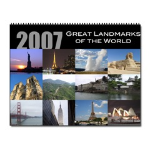One of the most classic memory feats is the one in which you remember a long list of items generated by the audience, usually in and out of order.
One of the most classic memory feats is the one in which you remember a long list of items generated by the audience, usually in and out of order.
Once you have practiced the basics of memory technique, it's not a difficult feat to perform. To be able to perform it reliably, of course, the best solution is constant practice! But how do you generate a random list for practice? Computers can be a great help, of course. My own Train Your Brain and Entertain (TYBE) software can help you learn the 20-item memory feat, as well as all the required techniques.
This week, Iron Tree Software has released 2020Memory, a program specifically designed to help you practice the 20-item memory feat. There is no instruction, as the program assumes you are familiar with the techniques.
2020Memory actually comes as two different files. The main program, which offers more flexibility, is an executable Windows file. The second is an Excel file, which will run on any spreadsheet program that reads the .XLS format. This second verstion is an excellent choice for Mac OS X users, who can load it up in programs like Office, Appleworks or NeoOffice.
The 2020Memory are free to download, but are password protected, with a clue given on the description page. The Windows version will run for 10 times, so you can get an idea of the program. After that, a registration key must be purchased for continued use of the program. There are no restrictions on the Excel version of 2020Memory. As an added bonus, several lists of words are included, and can be used to customized the lists in various ways, such as localizing the available words to your language.
I also recommend that an eye should be kept on the Iron Tree Software site, as they are already promising such interesting upcoming releases as Cal-cue-late, Sign Works and Fore-date, all of which should be of great interest to the Brain Gang.