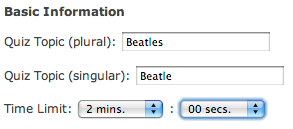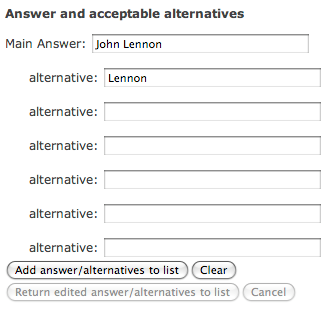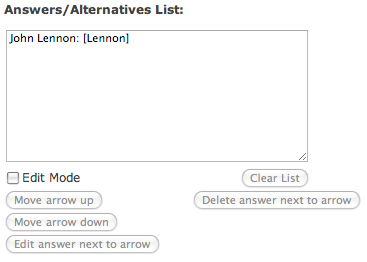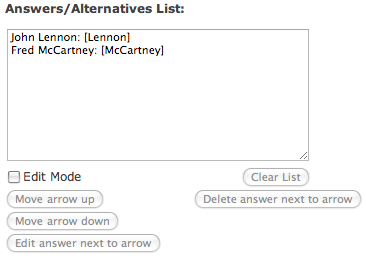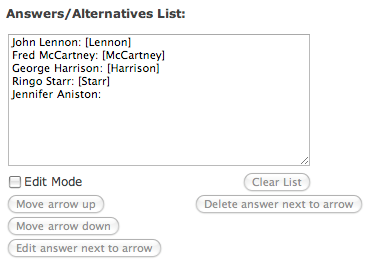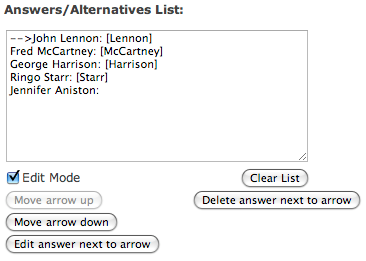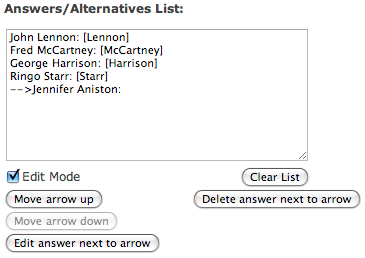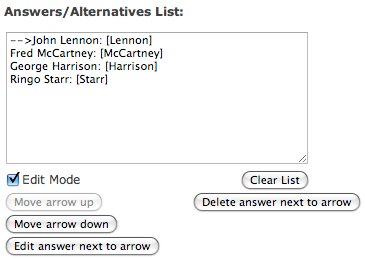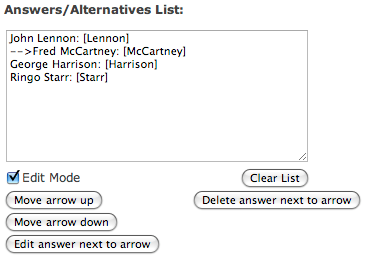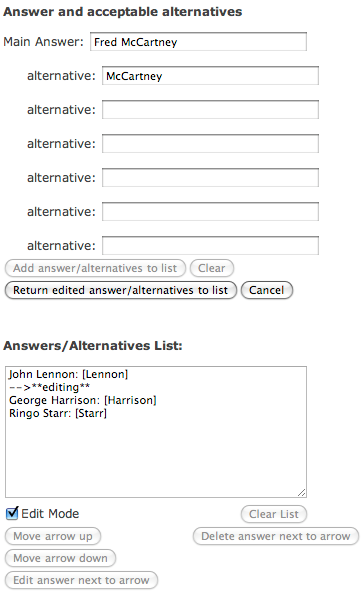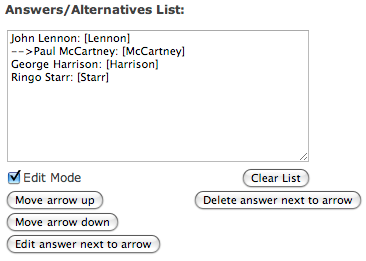Probably everyone who has played those How Many Xs Can You Name In Y Minutes-style quizzes has, at one time or another, come up with a topic they'd like to see as the subject of such a quiz. If you've ever wanted to create a timed quiz like this for your site, now you can, with the new Grey Matters Timed Quiz Generator!
Probably everyone who has played those How Many Xs Can You Name In Y Minutes-style quizzes has, at one time or another, come up with a topic they'd like to see as the subject of such a quiz. If you've ever wanted to create a timed quiz like this for your site, now you can, with the new Grey Matters Timed Quiz Generator!
To help you learn how to use this to create your own quiz, this post will act as a tutorial for the Grey Matters Timed Quiz Generator. You'll probably want to open the generator in a new tab, so you can easily go between the generator and this tutorial as you proceed.
In this tutorial, we'll create a simple quiz in which you have to name all four of the Beatles (Just the well-known 4, not including Stuart Sutcliffe and Pete Best).
1) Enter Beatles in the Quiz Topic (plural) field.
2) Enter Beatle in the Quiz Topic (singular) field.
The plural and singular forms will be used in the generated quiz to refer to remaining answers properly.
3) Even though most people can name all four Beatles in about 5 seconds, let's set a time limit of 2 minutes. This is done by using the Time Limit pull down menus. From the minutes... menu, select 2 mins., and from the seconds... menu, select 00 secs., and the 2-minute time limit will be set.
At this point, your entries should look something like this:
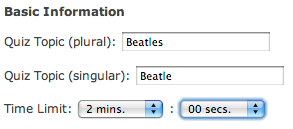
Next, we're going to provide the answers we'll accept, as well as alternatives that we'll accept for each answer.
4) In the
Main Answer field, type
John Lennon.
Note: Capitalization only affects how the answer will appear in the giving or missing answer areas of the final quiz. As long as the player of the quiz spells the entries as you did when creating the quiz, even if the capitalization isn't exactly the same, the answer will be marked as correct.
5) In this example, we'll also accept just last names for each entry. In one of the
alternative fields, type in
Lennon. Each answer can have up to 6 different alternatives.
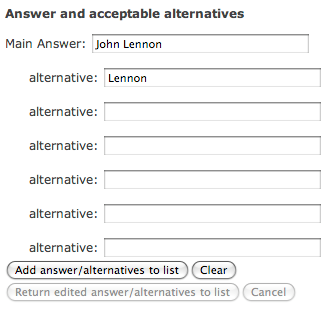
6) Once it looks as above, click on the
Add answers/alternatives to list button, and your entry will now showup in the
Answers/Alternatives List box with
John Lennon at the start of the line, followed by the alternative
Lennon in brackets. The
Main Answer and
alternative fields and now empty, and the
Edit Mode checkbox will also now become enabled (although it remains unchecked).
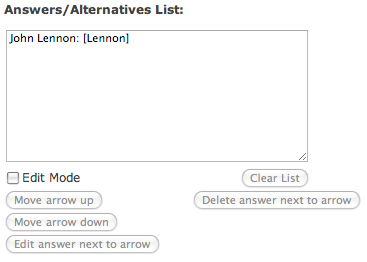
This box contains all the answers and alternatives that will be accepted as answers in the generated quiz.
7) Next, I'm going to ask you to intentionally make a mistake, which will be corrected later. For this entry, type in
Fred McCartney in the
Main Answer field, followed by
McCartney in one of the
alternative fields. Click the
Add answers/alternatives to list button, and the
Answers/Alternatives List box should now look like this:
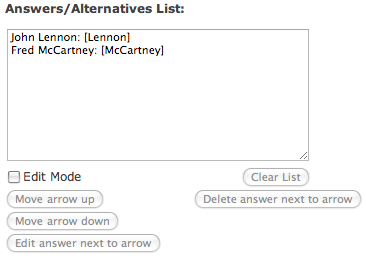
8) Now that you're familiar with how to enter answers and alternatives, add
George Harrison, with
Harrison as an alternative answer to the list, and follow it with
Ringo Starr, with
Starr as it's alternative.
9) Just for purposes of the tutorial, we're going to make another intentional mistake, so type in
Jennifer Aniston as another answer, without any alternatives, and click the
Add answers/alternatives to list button.
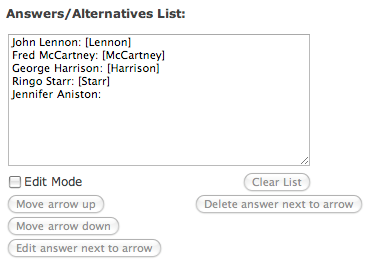
10) Next, we're going to use the edit mode to fix those mistakes we've made. Click the Edit Mode checkbox. This will cause the editing features will be activated, and an arrow to appear next to the
John Lennon entry.
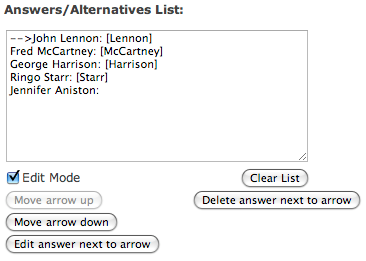
11) To get rid of the
Jennifer Aniston entry, keep clicking the
Move arrow down button, until it points to
Jennifer Aniston. As you move down, you'll notice that the
Move arrow up button becomes active, and when you get to the final entry,
Move arrow down button becomes inactive.
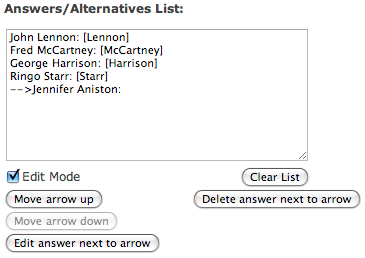
12) Click on the
Delete answer next to arrow button, and you'll be asked if you're sure you want to delete that answer and its alternatives. Click on
OK, and
Jennifer Aniston will disappear from the list, and the arrow will jump back to the first item on the list.
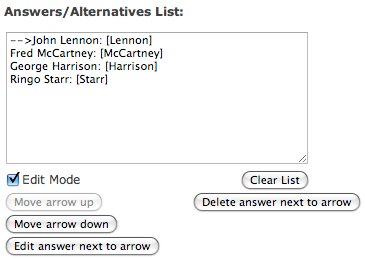
13) Now, we'll fix the other mistake we made. Use the
Move arrow up and
Move arrow down buttons to move the arrow up and down until you arrive at the
Fred McCartney entry.
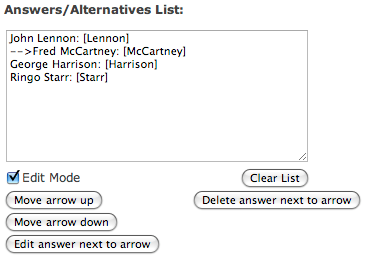
14) Click on the
Edit answer next to arrow button. You'll note that the text next to the arrow changes to the word
**editing**, the
Main Answer field now reads
Fred McCartney, and one of the alternative boxes now reads
McCartney.
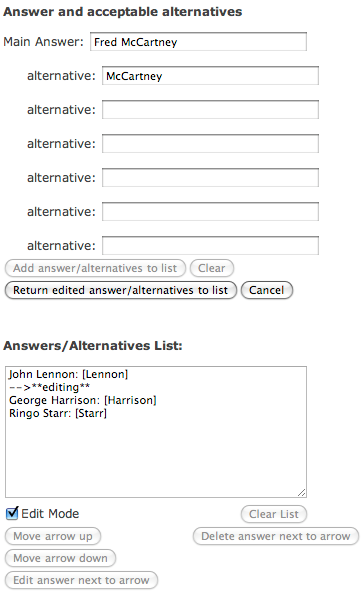
15) In the
Main Answer field, change
Fred McCartney to read
Paul McCartney, then click the
Return edited answer/alternatives to list button. The
Answers/Alternatives List field should now look like this:
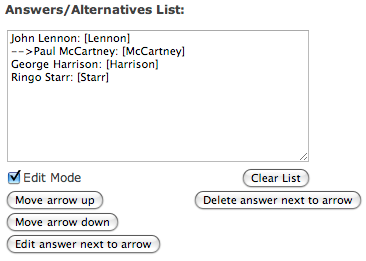
16) After making sure that all the other answers are correct, and making any changes, click the
Edit Mode checkbox to turn off the editing features.
For this tutorial, we're going to skip over the
Final Message Options section as a whole. You can learn about this feature in
the separate Final Message Options tutorial.
17) Finally click the
Generate quiz code button. In the
Quiz Code box, the required code, employing HTML, CSS and Javascript will appear! Copy and paste this generated code into your favorite text editor or code editor, and save it with an
.html extension. Upload it to your server, link to it appropraitely, and your quiz is ready!
If you've been following along with the tutorial, you should now have an HTML file that looks and acts
exactly like this one. Try out this quiz for yourself, starting the clock by entering text in the text filed. Entering a mixture of full names and last names, in any combination of small letters and capital letters, so you can see the results for yourself. As you take the quiz, look directly above the answer box, and you'll see that it lets you know how many answers are left. When you're down to one answer, it even refers to the subject in the singular form you entered in step 2 of this tutorial.
The quiz also includes a
Give up? button, which stops the clock, and reveals all the answers you didn't list. Reload the page, enter two or three answers, and then click on the
Give up? button to see it work.
Imagine you're taking the quiz, but have decided to cheat by peeking at the answers as you take the quiz. Use your browser to view the source code (use your browser's help section, if needed, to learn how to do this), and try and locate the answers (either just by looking, or by having your computer search the code for you). You'll note that you can't find the answers anywhere in the code, as they have been
obfuscated to prevent cheating!
Feel free to use this tool to develop your own quizzes, and host them on your site! Obviously, the more you know about HTML, CSS, and Javascript, the better you'll be able to customize this file to better work with your site. If you want to learn more about them,
w3schools and
The Javascript Source are great places to start.
If you're looking for inspiration for quiz topics, you should start with what interests you, and any ideas you may have had for a timed quiz. I also suggest browsing through the topics in my
How Many Xs Can You Name In Y Minutes? post, and the comments in
Mental Floss' Name x in y minutes post.
Note: I take no responsibility for the consequences of using any quiz or quizzes you create with this tool in any manner, nor do I make any guarantees concerning any such quiz or quizzes.

 Back when I first mentioned the ProProfs site in early 2007, it was starting out as a quiz and flashcard site geared towards serious scholastic subjects. Their SAT preparation section, for example, remains as one of the most impressive collection of quizzes, flashcards, and other material.
Back when I first mentioned the ProProfs site in early 2007, it was starting out as a quiz and flashcard site geared towards serious scholastic subjects. Their SAT preparation section, for example, remains as one of the most impressive collection of quizzes, flashcards, and other material.




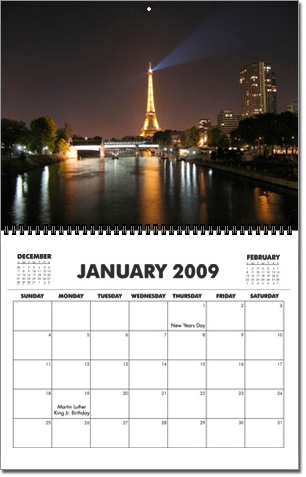
 I can't be asolutely sure that
I can't be asolutely sure that  I've added a new feature to the
I've added a new feature to the 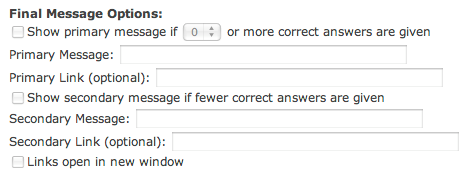
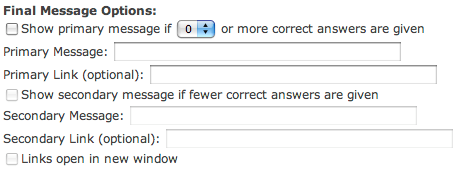
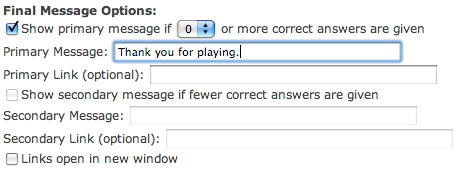
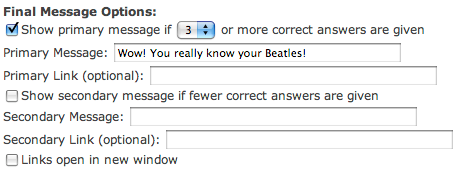
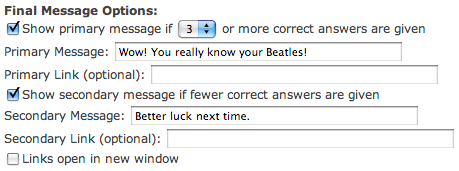
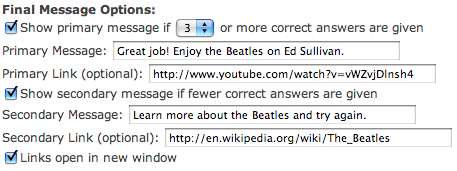
 Imagine the following scenario, you're sitting around with several friends, and, to pass the time, one offers to show a quick card trick. The magician of the group borrows a deck of cards and asks that it be shuffled. While the shuffling is going on, the magician mentions that he is going to leave the room, and while he's gone, the person doing the shuffling is to remove any 5 cards, and hand them to another person. That person who will receive the cards is told to put the five cards in a row, with the first four in the row face-up, and the fifth one face-down. The magician then leaves the room, and the other parties do as they're told, and then call the magician back into the room. He takes one look at the arrangement of five cards on the table, and correctly names the face-down card!
Imagine the following scenario, you're sitting around with several friends, and, to pass the time, one offers to show a quick card trick. The magician of the group borrows a deck of cards and asks that it be shuffled. While the shuffling is going on, the magician mentions that he is going to leave the room, and while he's gone, the person doing the shuffling is to remove any 5 cards, and hand them to another person. That person who will receive the cards is told to put the five cards in a row, with the first four in the row face-up, and the fifth one face-down. The magician then leaves the room, and the other parties do as they're told, and then call the magician back into the room. He takes one look at the arrangement of five cards on the table, and correctly names the face-down card!