![]() I've got plenty of news and free goodies to share with you today!
I've got plenty of news and free goodies to share with you today!
First, I have an old goodie. The Grey Matters Dashboard widget I mentioned in my last post has been posted on Apple's website, in their Dashboard Widgets Download section!
Speaking of widgets, this next announcement will interest those of you who are practicing the Day of the Week For Any Date feat. I've also created a Dashboard widget that generates random dates to quiz you on this feat, and will tell you whether you're right or wrong. You can set it to quiz you on dates in the 1900s, 2000s, or a full range of years from 1600-2399. You can download the Date Quiz widget at this link, from the Downloads section in the rightmost column, or from Apple's Dashboard Downloads section. Here's what the widget looks like:

Probably the most popular download on this site would have to be my list of Memory Effects (PDF, opens in new window). I just updated that list yesterday, and it is available at this link, in the Downloads section on the right, and at Scribd.com. As a matter of fact, thanks to Scribd.com's new iPaper feature, you can embed this file on your own website as easily as a YouTube video:
With all these downloadable goodies, wouldn't it be great to keep track of all this site's downloads as they are updated or made available? I've made that much easier with the new downloads label! Here you'll find all the information on free downloads from this site. For example, many of you may know that I sell a memory training course called Train Your Brain and Entertain!, but did you know I offer a free lite version of the software for both Mac OS X and Windows? You can try it out and see if you would like the full course!
I even have some free goodies for you from other sites. Our old friends at Sporcle.com have been busy. They've added two new quizzes to their games section, one on Greek Gods and the other on Roman Gods. They've also created a new index page which lists games by their popularity that day. If you look closely on the page, you can also find some new (hidden?) quizzes, such as Best Picture Oscar winners from 1928-1969, Best Picture Oscar winners from 1970-2006 and a rather amusing quiz on the countries in Antarctica (which is surprisingly educational).
I'll wind up with an item for fans of the Knight's Tour. If you've learned it here, but maybe the Mental Gym's version, the iPhone version, the offline Mac OS X version, or the offline Windows version weren't exactly your style, then perhaps you might like the style of Evgeny Karataev's 3-D Knight's Tour! It's a little unusual at first, but it's easy to get used to, and you can use the techniques you learned here to win this version!
Enjoy these free goodies, and I'll see you again on Sunday, if they aren't still keeping you busy!


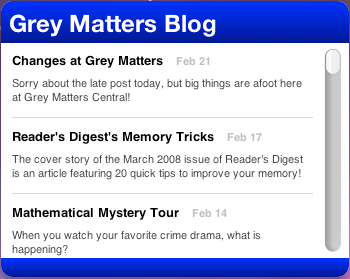


 When you watch your favorite crime drama, what is happening? Yes, of course, they're trying to catch the murderer, but do they just follow the evidence to the criminal, and end with their answer? No, usually they're looking not only to find the murderer, but to understand the events and evidence that led to the motive, the means and the opportunity.
When you watch your favorite crime drama, what is happening? Yes, of course, they're trying to catch the murderer, but do they just follow the evidence to the criminal, and end with their answer? No, usually they're looking not only to find the murderer, but to understand the events and evidence that led to the motive, the means and the opportunity.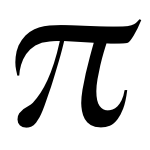 Did you ever receive that
Did you ever receive that 



