Published on Thursday, February 02, 2006 in
books,
calendar,
magic,
math,
memory,
playing cards
Sometimes authors keep the good stuff close to home. Such is the case with two new releases, both available only directly from their respective authors.
Sal Piacente informs me that Karl Fulves has written a sequel to his book, "Combo," simply entitled, "Combo II". I haven't been able to verify the price information yet, but I currently understand that it is $22, from the same address that many Fulves fans have memorized over the years:
Karl Fulves
Box 433
Teaneck, NJ 07666
USA
Speaking of Fulves' works, if you either perform or want to learn the classic Calendar feat, you might want to inquire about the price and availability of "Day For Any Date," by Sam Schwartz, which is also available directly from Karl Fulves at the above address. It is one of the most thorough examinations of this classic feat. At each step, Sam explains every detail clearly and simply, so that each step is easily understood. He also shares many tips that were obviously developed over years of performing the feat for live audiences.
In the February 2006 issue of MAGIC magazine, Harry Lorayne, who is primarily known for his memory course and his many memory books, has announced his newest work, called "Mathematical Wizardry."
I won't reprint the entire ad here, but among the feats that are mentioned are:
1) You're given a random 6-digit number, and you immediately write down four 5-digit numbers whose sum is the chosen number.
2) Square any two digit number instantly (a version of this feat was linked to in an earlier post on Grey Matters.)
3) Adding columns of numbers at a glance.
There are, of course, many more feats in the book. Some may worry that these are all old feats. To those people I say, check Harry's track record. Between his magic books and his 20 years of publishing Apocalypse magazine, he's established a strong track record of bringing his own strong, original material, as well as that of other magicians, and giving new life to many time-honored classics.
Even more importantly, the ad promises something I see in few other mathematical books: "For the first time, presentation is stressed." Mathematical feats, like memory feats, can easily become little more than a statement of, "I'm better than you," when presented poorly, so I'm thrilled to see a major new mathematical magic work that focuses on the importance of presentation.
Thanks to having the advertisement in front of me, I have the detailed payment information available for Mathematical Wizardry:
-----------------------Mathematical Wizardry Information-----------------------
US Price: $45.20 ($39.95 for the book +$5.25 for US shipping and handling)
Added shipping and handling costs for outside the US: $52.95 ($7.75 for foreign shipping and handling)
Preferred payment method: Check or postal money order
Make check payable to: Harry Lorayne
Address:
Harry Lorayne
62 Jane Street
New York, NY 10014
USA
PayPal payment: Add $5 for PayPal charges
PayPal recipient's e-mail address:
Credit card payment: Add $5 for processing
E-mail address: same as above
Needed credit card information: card number and expiration date
-----------------------Mathematical Wizardry Information-----------------------
Once I'm able to get my own copies of both of these works, I'll go through them and post their respective reviews here.
On another topic: This is the 100th post to Grey Matters, since it began on 3/14/2005!

It's exactly two weeks until the most important day of the year for geeks - Pi Day, Einstein's birthday and the Grey Matters one-year blogiversary! For those who may not fully understand it, here is the Wikipedia article on Pi Day for a better explanation.
is getting ready in a big way! If you do a search there for either "Einstein" or "314159", you'll see all they offer to help prepare for the big day.
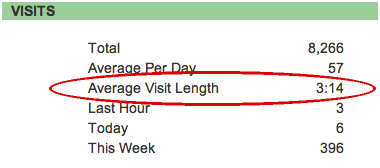




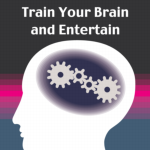
 I've mentioned
I've mentioned 



